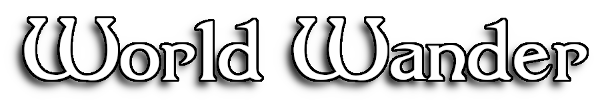
World Wander
A downloadable tool for Windows and Linux
Download NowName your own price
Connect your maps to form full worlds, a useful tool for D&D among other TTRPGs, place locations that can be clicked to view or transitions to quickly take you from one place to another.
Features
- Import custom images to use as Worlds, Markers, Locations or Transitions.
- Zoom and drag around your Worlds with the mouse.
- Add Locations and Transitions to your World in specified positions.
- Click Transitions within your World to travel to other Worlds you have created.
- Display and store the information of your Worlds, Transitions and Locations using Rich text BBCode.
- Make Locations or Transitions secret, hiding their names and description when previewed and viewed.
- Measure distances with a customizable tool using unique measurements per World.
Controls
- Right Click - Show the menu when on the Map
- Left Click - Select or Confirm
- Shift + Left Click - Edit the target
- Ctrl + Left Click - Move the target (when second click is received away from your target, it will be placed and follow your mouse while it is held down)
- Middle Mouse - Held in grabs the map and allows you to navigate around when the mouse is moved
- Scroll - Scroll In and Out to Zoom
- Shift + Scroll - to Zoom faster
- S - Save
- F11 - Toggle fullscreen
Credits
- Created by MoonsPod
- Dumbledor font by Gemfonts
- Ferrum font by Dot colon
- Handlee font by Joe Prince
- Markers, Buttons by Kenney
- Made with Godot
- Map in page images created in Wonderdraft
You may also like
Check out my other stuff: Moonspod
| Status | Released |
| Category | Tool |
| Platforms | Windows, Linux |
| Author | MoonsPod |
| Genre | Role Playing |
| Made with | Godot |
| Tags | create, creator, dnd, interactive-mapper, map-maker, RPG Maker, Tabletop role-playing game, world-creator, world-maker |
Download
Download NowName your own price
Click download now to get access to the following files:
World Wander for Windows 35 MB
World Wander for Linux 36 MB
Development log
- Tweaked scalingMar 20, 2024
- Icon Size LockJan 03, 2022
- Minor updateMay 01, 2021
- ReleaseApr 28, 2021
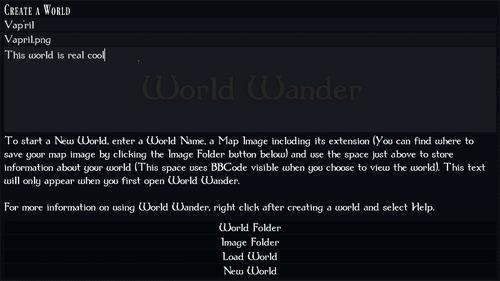
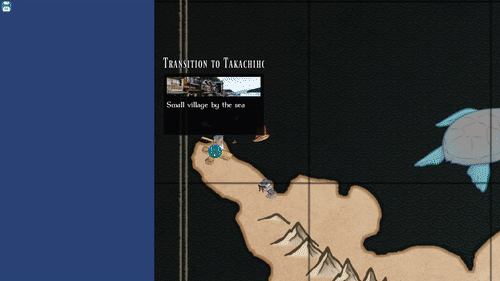
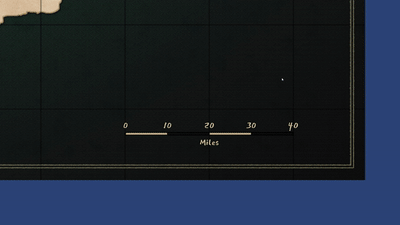
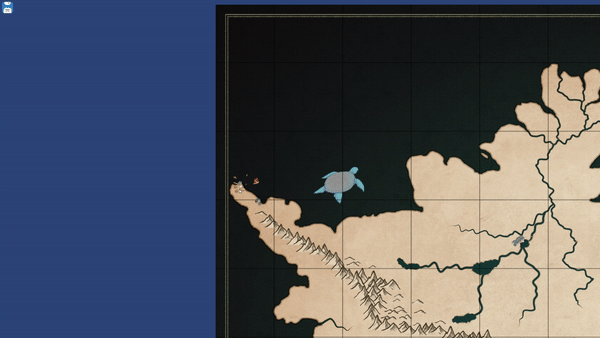

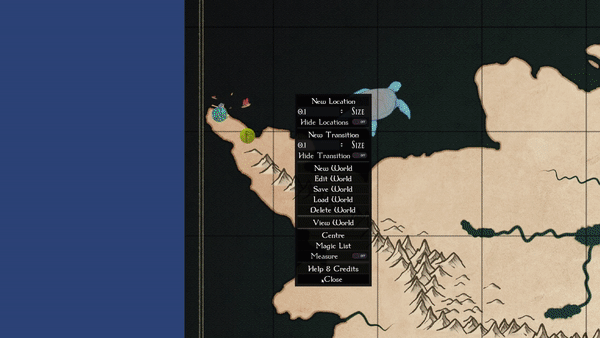
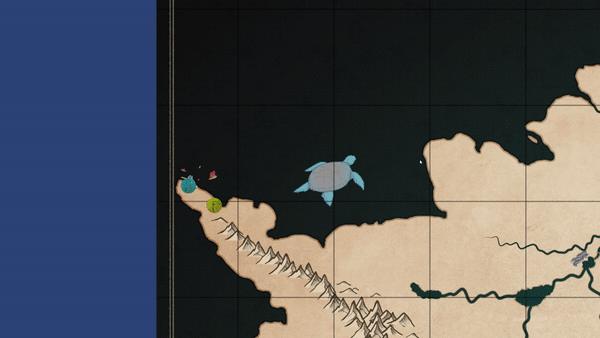
Leave a comment
Log in with itch.io to leave a comment.