The Settings Update
Survivania » Devlog
Big changes when it comes to the settings, gameplay is nearly the same, full notes follow:
Balance
- Enemy contact damage is now consistant across all enemies (big enemies were 2, now 1)
- Enemy damage is now consistant across all enemies (big enemies were 2, now 1)
Settings
- Your old settings will be reset, score saves should remain the same
- Added a much larger options menu, which includes the following settings:
- Window Size (choose between 4 basic 16:9 resolutions)
- Window Mode (choose between, windowed, borderless or fullscreen exclusive)
- CRT effect (add a shader over the game to make things look retro)
- Music (preexsisting, adjusts music volume)
- SFX (preexsisting, adjusts sfx volume)
- Fully rebindable controls, including UI navigation, with options for alternate inputs (this does mean you are limited to two inputs per action, as such, the controls have changed to reflect this limitation)
- Big Fonts (Make all text bigger, this will mess up some UI elements)
- Disable Parallax Motion (The background will move at the same speed as the foreground)
- Disable Sudden Camera Motion (Disables the sudden zoom in on the player when you die)
- Disable Effects (Disables any visual effect, except CRT or Hitmarkers)
- Disable Hitmarkers (Hides all the X shapes that appear when you hit an enemy)
- Zoom Modifier (Zoom the camera in or out, this will make the game look odd if zooming out)
- Highlight Player (Put a colourable aura behind the player to make them easier to identify)
- Outline Enemies (preexsisting, Put a colourable outline around all enemies to make them easier to indentify)
- Outline Projectiles (preexsisting, Put a colourable outline around all projectiles to make them easier to indentify)
- Colour Background (Make the background a near flat colour to make it easier to read)
- Colour Platforms (I would argue this makes it harder to see, but since you can do it on the Background, why not let you do the same to platforms)
- Hide Forgeound (Hides any objects that appear as decoration in the foreground)
Languages
- Language support for the following languages:
- English (preexsisting)
Tutorial
- For a potential future change, the tutorial text appears differently now
- Tutorial text now highlights green when the input it is waiting for is pressed
- A sound now plays when the input described in the tutorial text is pressed
Files
Survivania.exe 73 MB
Jun 21, 2024
Survivania.x86_64 65 MB
Jun 21, 2024
Get Survivania
Download NowName your own price
Survivania
2D Score Attack game, fight hoards of the Demon Lords minions and Keep your Combo high to Score high!
| Status | Released |
| Author | MoonsPod |
| Genre | Platformer, Survival |
| Tags | 2D, Arcade, castlevania, Fantasy, High Score, Retro, Score Attack, survivania |
| Languages | English |
| Accessibility | Color-blind friendly, Configurable controls |
More posts
- Difficulty UpdateJan 21, 2025
- Updating social linksOct 24, 2024
- TutorialMar 23, 2024
- ReleaseMar 22, 2024
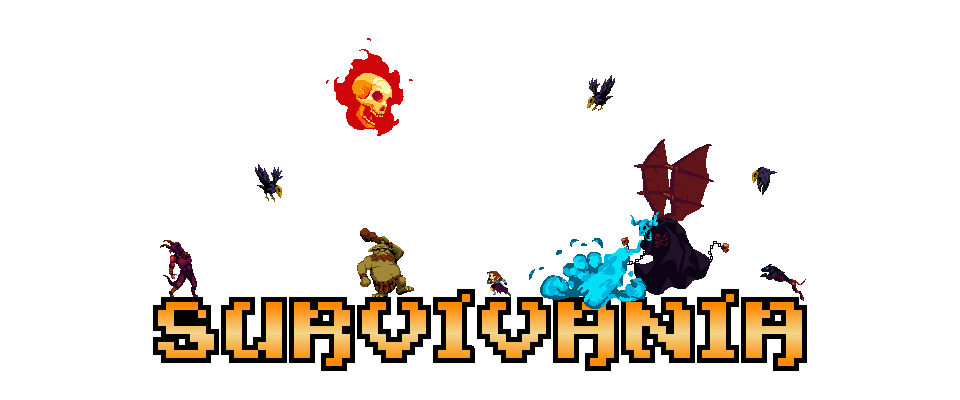
Leave a comment
Log in with itch.io to leave a comment.